About This File
THE MOD
In the vanilla game rain doesn't have an impact on Arthur, but now with this mod everything will change! The mod adds a new core that represents how wet your clothes are, so that rain/snow/water are a threat and not a minor inconvenience.
HOW DOES IT WORK
-The outline represents how much protection against wetness you have, the more clothes the longer the outline bar is (a coat is the strongest against being wet)
-The sign in the middle (either a sun or a snowflake) represent the current weather conditions
-The color of the sign indicates how accurate your current clothing is against the current weather conditions (for example a red sun means that your current clothing is to hot for current
-The outline of the core drops when: 1. it is raining 2. it is snowing 3. you are in water
-To regain the outline you have to: 1. go inside 2. warm yourself by the fire 3. if it isn't raining/snowing dry your clothes by the fire
-By warming yourself by the fire you can fortify the core so that wetness doesn't affect you for the next couple minutes
-If the outline bar drops to zero all your cores will drain at an accelerated rate, if both your health core and wet core will drop to zero, you will suffer hypothermia (your vision will be blurred)
if you are dressed to hot for current weather (the sun will be red) your cores drain too. - this feature was removed since it didn't fit the mod and also didn't work
-And yes I know that a hot and cold mechanic is in the game, hence this mod doesn't care about temperature but the weather conditions (and water).
NEW -the rate at which the wet core is drained is dependent on your clothes (the more clothes the slower it drains)
NEW -stronger weather drains your wet core faster
KNOWN ISSUES
The core doesn't scale with other radar settings and with the weapon wheel, also I recommend playing on static core icons.
THE FUTURE
I plan on adding animations to core fortification and weather core changes.
Suggestions are welcome!
CHANGELOG
1.3.0 - removed the too hot effects and made so that clothes add more resistance
1.2.0 - .ini file customization and new water properties
1.1.0 - major bug fixes
1.0.0 - launch





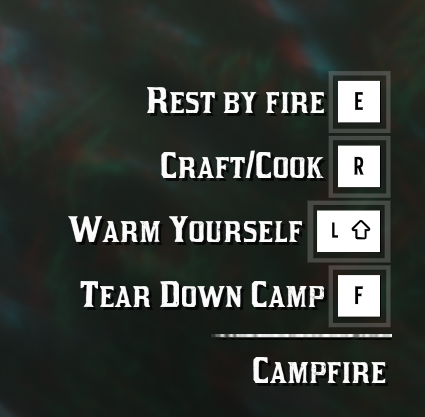














Recommended Comments
Create an account or sign in to comment
You need to be a member in order to leave a comment
Create an account
Sign up for a new account in our community. It's easy!
Register a new accountSign in
Already have an account? Sign in here.
Sign In Now